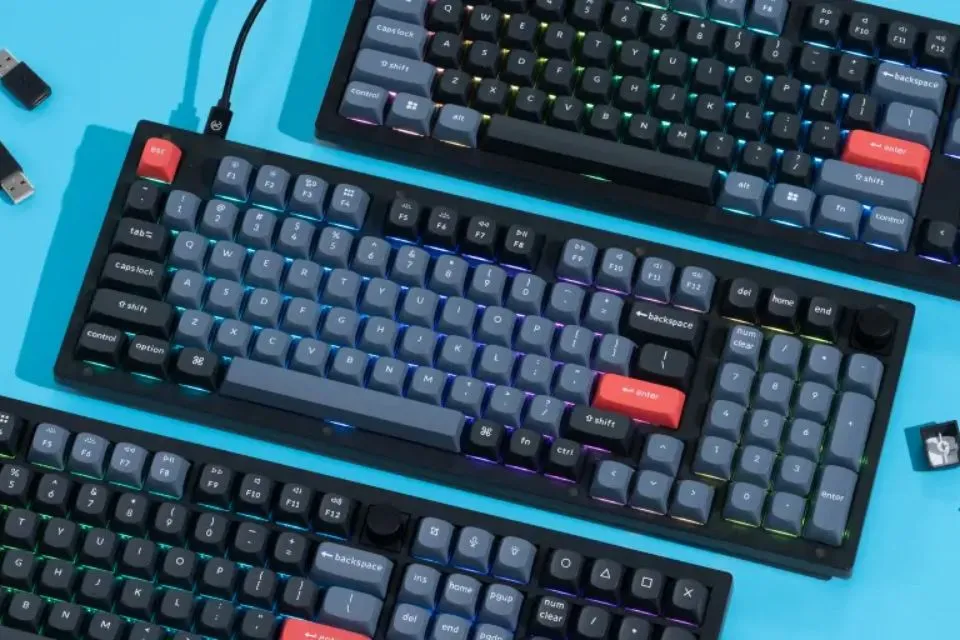If you are someone who grew up in the early days of personal computers, then you know that a mechanical keyboard was used a lot because obviously, it was the only choice. As newer technology was introduced and became capable of producing less expensive, sleeker options, mechanical keyboards became rarer. But that doesn’t mean its usage is any less.
There are plenty of reasons why many people prefer wired or wireless mechanical keyboards to the point that they want to customise it. But does it improve your overall experience? Let’s find that out in this blog!
What is a Mechanical Keyboard?
There are a lot of things that all mechanical keyboards have in common, but what makes one mechanical is what’s under the keys. There is a mechanical switch in each key that turns it on when you press it. You can see it if you take off the keycap. Only one key and one device.
In many other designs, like a membrane keyboard, the keys aren’t really keys at all; they’re just placed in a pressure pad. In these, the keystroke is recorded when pressure is put on a certain part of the membrane underneath, instead of when a single switch is pressed.
Everything else about mechanical keyboards, good and bad, comes down to this one difference.
Reasons You Might Prefer a Wireless Mechanical Keyboard
Durability & Longevity
Due to the higher profile of the switches of mechanical keyboards, they are sturdier and are made out of sturdier materials than their counterparts. If your job requires a lot of typing, these laptops are more beneficial.
Improved Typing Feel, Speed & Accuracy
The keys on a mechanical keyboard are responsive and give you a better tactile experience while pressing them down. It gives a better typing experience and improves accuracy, awareness, and increased typing speed.
More Accurate Technical Performance
Problems like difficulty recognizing multiple keys struck at once are nearly non-existent on wireless mechanical keyboards.
Customizability
Along with easier repairs, mechanical keyboards offer a lot of options to customise your keyboards. Personalised mechanical keyboards involve swapping out switches and giving a distinctive look. Customise your keyword now!
Drawbacks of Wireless Mechanical Keyboards
Portability:
Although you can keep it in your bag and use it in different locations just like any other keyboard, it might not be as convenient. The mechanical keyboard is heavier and is usually taller, which makes it take up more space.
Price:
The price of wireless mechanical keyboards is usually higher as compared to other keyboards, which can be quite inconvenient for budget buyers.
Top-selling Wireless Mechanical Keyboard on Lenovo
1. Lenovo Essential Wireless Combo Keyboard & Mouse Gen 2

Lenovo Essential Wireless Combo Keyboard & Mouse Gen 2 offers comfort, design, and functionality for modern professionals. The small 2.5-zone keyboard’s responsive buttons enable silent typing, while the standard-size mouse matches the keyboard’s appearance and functionality. The 2.4 MHz receiver ensures reliable keyboard and mouse connections. Built with 65% post-consumer recycled plastic, this combo is sustainable and productive. Global product support and a three-year hardware warranty. Learn more here!
2. Lenovo Professional Wireless Combo Keyboard & Mouse
This elegant full-size keyboard and mouse combo is wireless and high-quality. The small 3-zone keyboard with a number pad offers excellent typing with responsive silent keys. One touch-dedicated media key gives you your favourite controls. All-day comfort and support are provided by the ergonomic full-size mouse. The 1600DPI laser sensor and 4-way scroll wheel simplify activities. Use one micro receiver to connect Lenovo devices. Get it now!
3. Lenovo 510 Wireless Combo Keyboard & Mouse

The Lenovo 510 Wireless Combo Keyboard & Mouse is a simple but stylish keyboard and mouse set that will look great on your desk. One Nano USB receiver makes it easy to connect directly to PCs. The computer won’t get dirty and has island keys that make typing easier and more accurate. The wireless mouse that comes with it can be used by either hand and has an optical sensor with 1200 DPI.
4. Lenovo Select Wireless Modern Combo
With the Lenovo Select Wireless Modern Combo Keyboard and Mouse, you can make your desk look more interesting. With its numeric keypad and floating, responsive keys, the 2.5-zone layout is a great base for both style and speed. If you charge your computer through USB-C, you won’t have to worry about running out of cells. The ergonomic mouse with 1600 DPI and up to 12 months of AA battery life makes your desk set-up perfect.
5. Logitech Wireless Combo

Spread out where you work or play. You can be up to 10 metres away from the wireless link, and it almost never drops out or interferes. Remember to bring the mouse. So you can take your computer with you when you travel, this compact mouse fits easily into computer bags and pockets.
Conclusion
Wireless mechanical keyboards have the satisfying click and longevity of traditional models, plus the freedom of not having to work with a cable. You can get a better typing feel, better accuracy, and more customization choices without giving up a clean desk look. Wireless mechanical keyboards are a good buy for typists and people who want a better typing experience, even though they are a bit less flexible and cost more than regular keyboards.
Are you ready to improve your setup? Check out Lenovo’s range of top-rated wireless mechanical keyboards to start typing quickly and comfortably! You can also find a variety of gaming mechanical keyboards online. Check out Lenovo’s official website now! For more information, visit CelebZero.